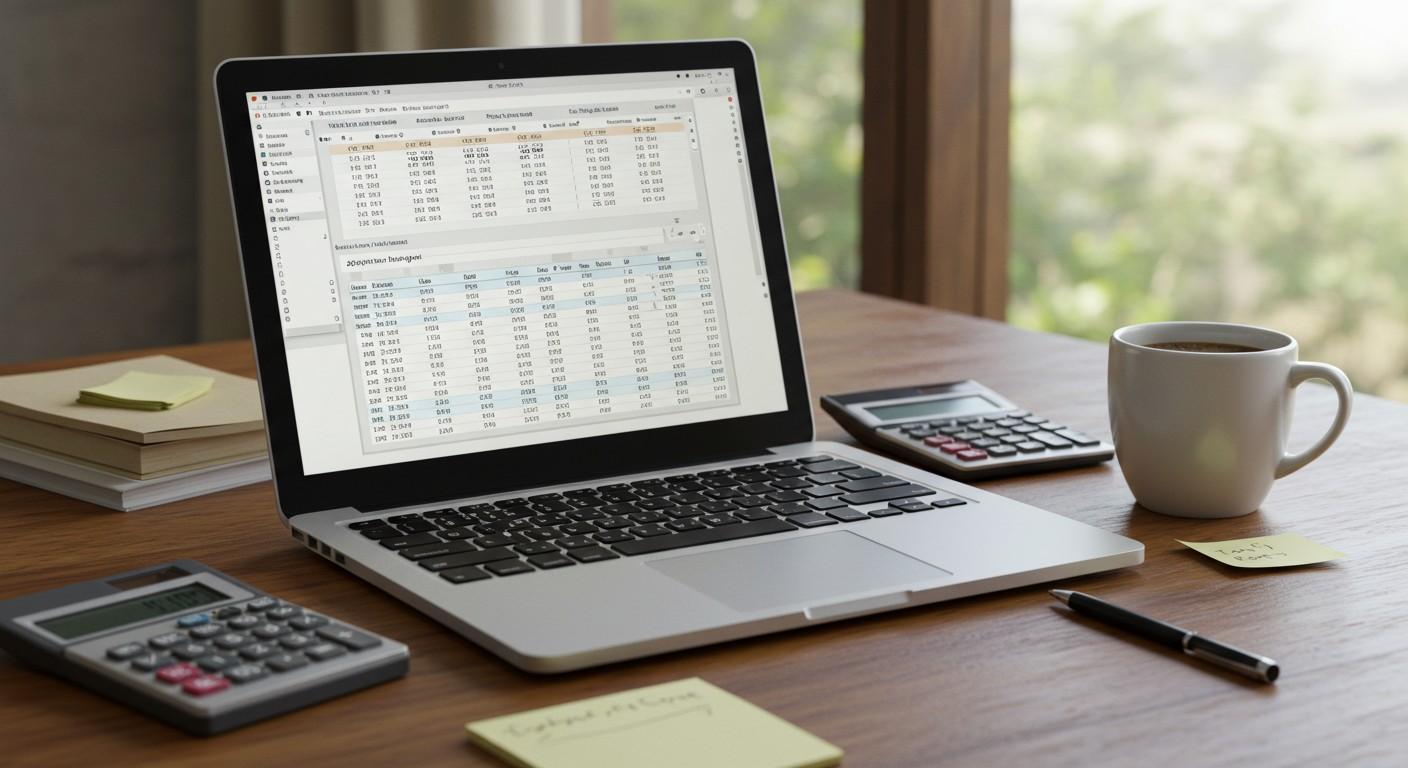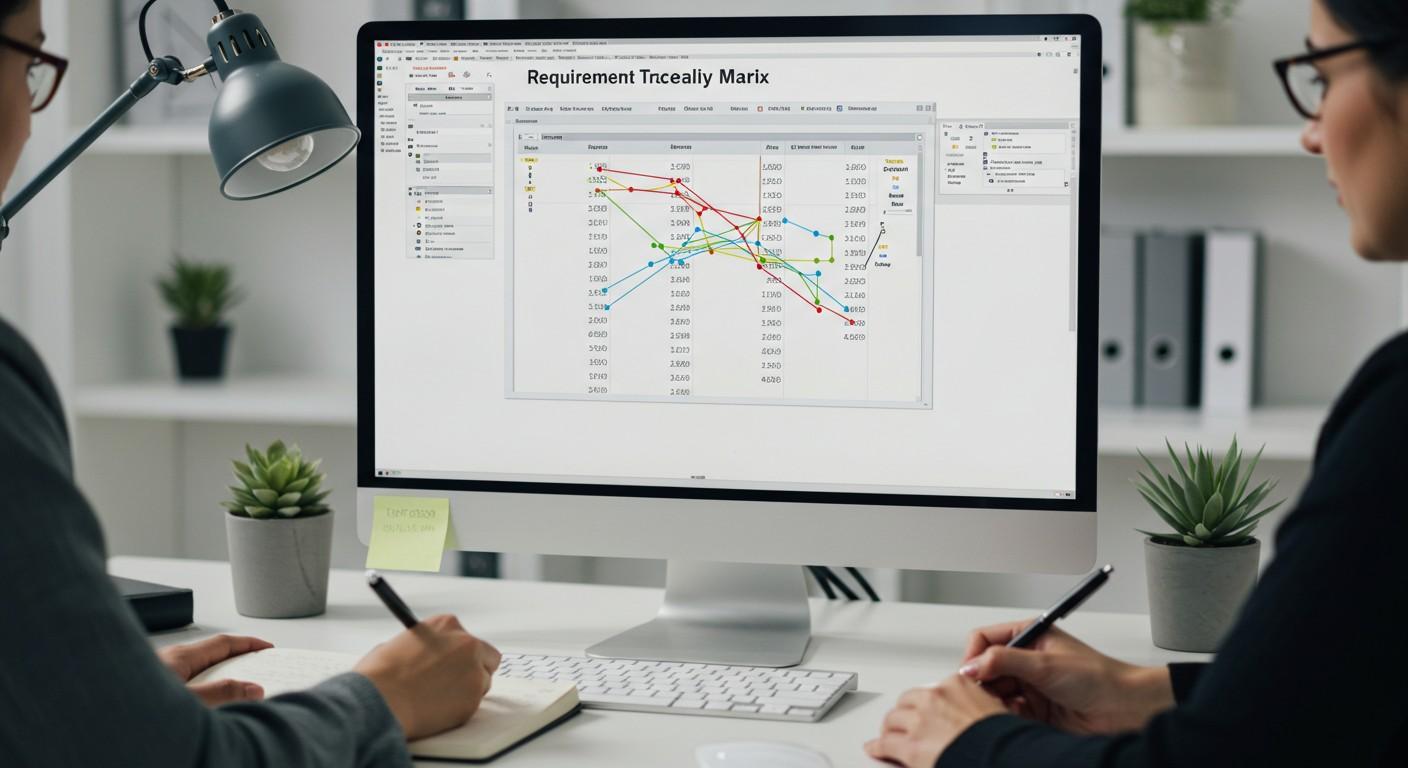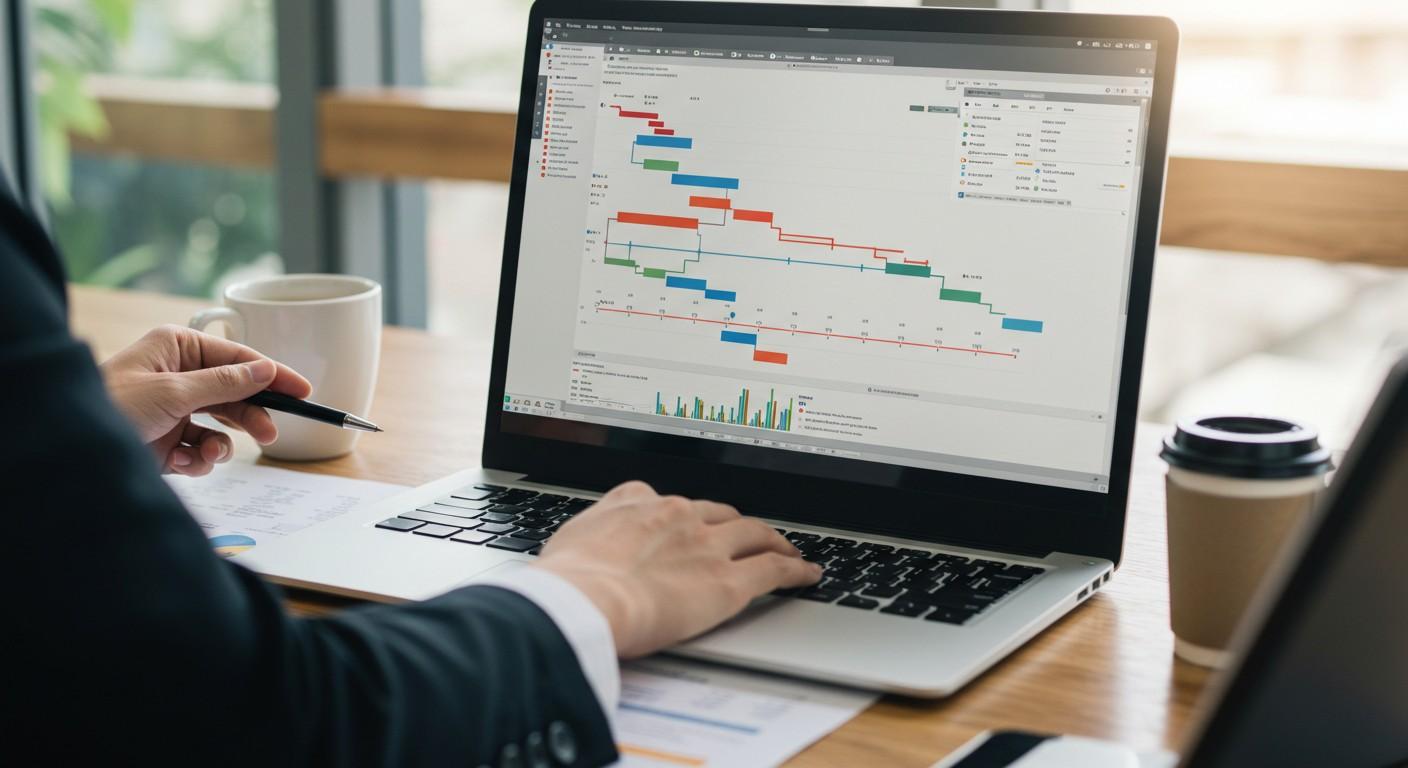What is the Function of the HSE?
The Health, Safety, and Environment (HSE) function plays a vital role in protecting people’s well-being and ensuring organizations follow safety and environmental rules. Whether it’s a hospital, construction site, or corporate office, HSE programs are designed to create safer and healthier environments. In this blog, we’ll break down what HSE means, its role in different