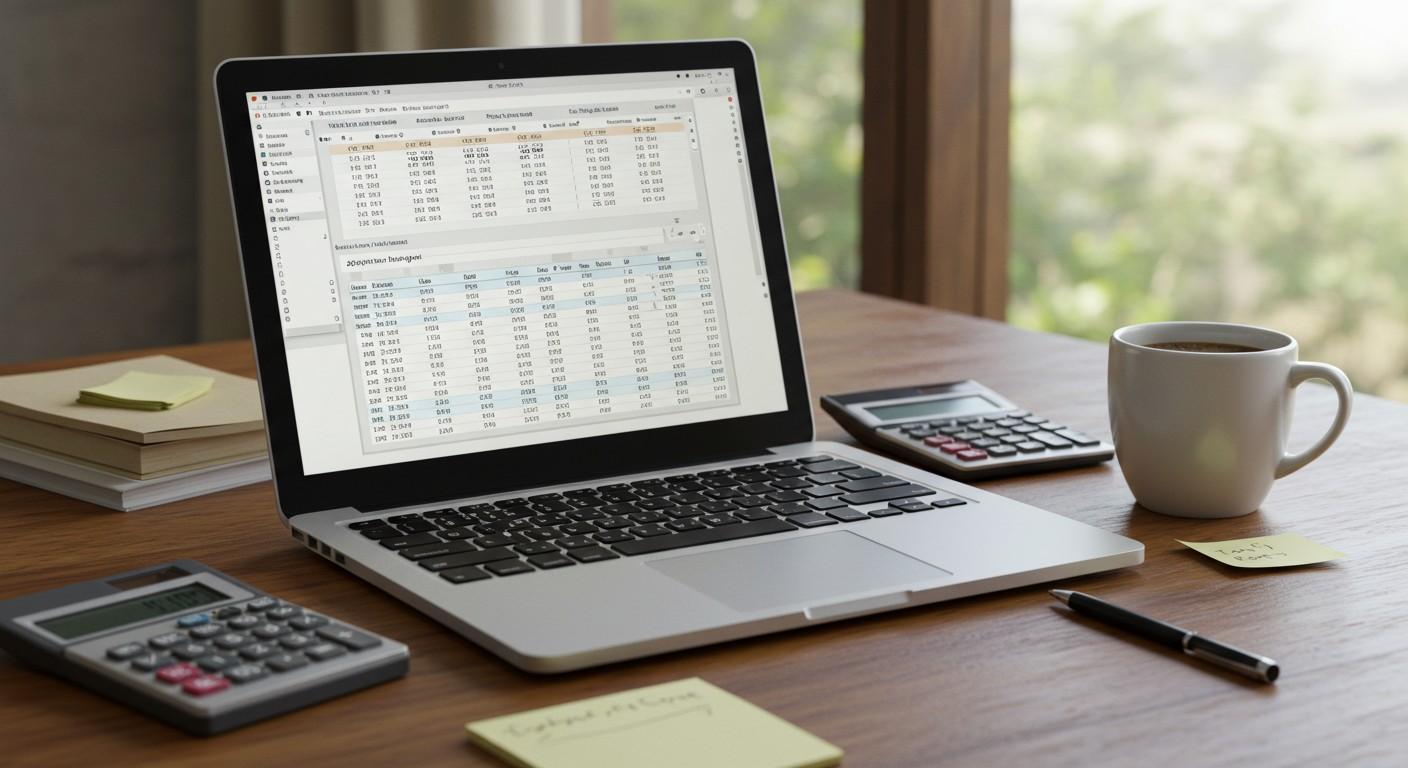Running a small business comes with many responsibilities, and one of the most important is payroll. Whether you have one employee or a small team, paying your workers on time and correctly builds trust and keeps your business running smoothly.
If you’re wondering how to handle payroll yourself, don’t worry. In this guide, we’ll walk you through every step in simple, easy-to-understand language. You’ll also find a helpful payroll spreadsheet template you can use to make the process easier.
What Is Payroll and Why Is It Important?
Payroll is the process of paying your employees for the work they’ve done. It includes calculating wages, withholding taxes, and ensuring legal compliance.
For small companies, proper payroll management ensures everyone is paid fairly and on time. It also helps avoid legal issues and keeps your financial records clean.
What You Need Before Starting Payroll
Before you begin processing payroll, make sure you have the following in place:
- Employer Identification Number (EIN) from the IRS.
- State and local tax IDs if needed.
- Complete employee forms (like W-4s).
- A clear monthly or bi-weekly pay schedule.
- A business account to handle payroll expenses.
Basic software like Excel or Google Sheets (or a template we’ll give you below).
Before you start calculating payroll, it’s a good idea to first understand how many team members you’ll be managing. Headcount planning helps you forecast staffing needs, budget salaries, and avoid surprises later on. You can read our detailed guide on how to do headcount planning to make sure your payroll process starts on solid ground.
Steps to Do Payroll Manually
Doing payroll manually might sound difficult, but with a bit of patience, you can manage it well. Here’s how:
Track Work Hours
Use timesheets or a spreadsheet to log hours worked. If employees are salaried, this step is simpler.
Calculate Gross Pay
Multiply hours worked by the hourly wage. For salaried staff, use their agreed monthly salary.
Deduct Taxes and Other Deductions
Subtract federal, state, and local taxes. Include deductions for benefits like health insurance or retirement if applicable.
Calculate Net Pay
This is the amount employees receive after all deductions – also known as their paycheck.
Pay Your Employees
You can write checks or send money via direct deposit.
Maintain Payroll Records
Keep all payroll records for at least four years. You can store this in a file or a payroll spreadsheet template.
File and Pay Taxes
Report and send taxes to the appropriate authorities monthly or quarterly.
Use Our Payroll Spreadsheet Template
Doing payroll with Excel or Google Sheets is a great way to stay organized. Our payroll spreadsheet template includes columns for hours, wages, taxes, and deductions.
This template helps you:
- Avoid calculation mistakes
- Organize payroll by monthly periods
- Keep data in one place for easy reference
You can use it to manage your own payroll, especially if you’re doing it yourself without hiring providers or using expensive programs.
Should You Use Payroll Software?
If manual payroll feels too complex, consider using payroll software. Tools like QuickBooks, Gusto, or others can automate calculations, tax filings, and direct deposits.
Payroll services are great if:
- You have multiple employees.
- You want a managed solution.
- You prefer automation over manual work.
But keep in mind, software often comes with a monthly fee. If your budget is tight, our spreadsheet template is a good solution.
Common Payroll Mistakes to Avoid
Even big companies make payroll errors. Here are some mistakes to avoid:
- Missing monthly tax deadlines
- Misclassifying employees
- Not using a backup template or system
- Forgetting to keep updated records
- Skipping employee paycheck summaries
Using our template or a trusted solution helps avoid these mistakes.
What About International Terms Like “Nominas”?
If you’ve seen the word nominas, it simply means payroll in Spanish-speaking regions. If your business deals internationally or hires freelancers from abroad, understanding this term is helpful for processing payroll correctly across borders.
Conclusion
Handling payroll doesn’t have to be hard. With the right knowledge, a good payroll spreadsheet template, and a bit of effort, you can manage payroll manually and keep your business running smoothly.
Whether you choose to do it yourself, use software like QuickBooks, or hire a provider, the key is to stay consistent, organized, and legally compliant.
Don’t forget to download our payroll spreadsheet template to get started today.
If you have any questions or need help setting up your template, just drop a message. We’re here to help small business owners like you manage payroll with ease.
FAQs:
What’s the easiest way to calculate monthly payroll in Excel?
The easiest way is to use a pre-made Excel template. It helps you track hours, calculate gross and net pay, and record taxes. Just enter your employee data, and the spreadsheet does the rest. Our payroll spreadsheet template is perfect for this!
Do I need payroll software for a small business?
Not always. Small companies with a few employees can manage payroll using a spreadsheet. But if you want a managed and automated solution, payroll software like QuickBooks is a helpful option.
What should be included in a payroll record?
A proper payroll record includes employee name, hours worked, gross pay, tax deductions, benefits, and net paycheck. If you’re doing payroll manually, use a template to keep everything organized and accurate.
How often should payroll be processed?
Most small businesses run payroll monthly or bi-weekly. You can choose a schedule that fits your business needs, but it’s important to stick to it. Our template helps you keep track of monthly payroll cycles easily.